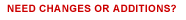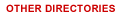|
Using York Atlas you can search and browse through
the York Directory:
- Search by Surname
- By First Name
- By E-mail Address
- By Title
- By Department
- Sort your results list using Sort
- Use any of the search fields independently
or in combination
Surname
If you enter 'Smith' in the surname field, when you click on Search, York
Atlas will return all full names, email addresses and departmental affiliations
for people named Smith or people with Smith in their name, such as Smithe.
First Name
If you enter 'John' in the First Name field, when you click on Search,
York Atlas will return all full names, email addresses and departmental
affiliations for people named John or have John in their name such as
Johnathan or John-Paul.
E-Mail Address
If you enter 'Smith' in the E-mail Address field, when you click on Search,
York Atlas will return all full names, email addresses and departmental
affiliations for people with 'smith' in their e-mail address.
Job Title
The Job Title option helps you locate people according to job title. For
example, if you type 'Director' in the Job Title field, York Atlas will
return all full names and job titles of all Directors in the database.
Department
The Department option helps you to locate organization units, their personnel
and related departments. For example if you enter 'Computer Science' in
the Department field, York Atlas will return all occurrences of departments
that include 'Computer Science' in the department name. You could then
click on the department that is of interest to you to find more detailed
information about that particular department.
Sort
Sort allows you to organize your results list alphabetically by Surname,
First Name, or E-Mail Address.
Search fields independently or in combination
Each of the above fields can be searched independently, or in combination.
For instance, you could search for only a Job Title if you were looking
for all people in the university with a particular job title, or you could
search for both a Surname and a Department in combination if you were
looking for a particular person who works in a particular department.
Combining searches will help limit your number of results.
|
Advanced Searching Tips - substrings
If you are not sure how to spell something,
York Atlas lets you type the two or more characters of whatever
it is you want to search. For example, for the name Cecilia, typing
"Ce" or "Cec" in the First Name field will return
all names starting with that character string, including all Cecilias.
If you know only a portion of the name you
want to search but are unsure what it starts with you can use an
asterisk (*) at the start of your search.
For example if you know the person's first name includes "smith"
but does not start with "Smith" you can search with *smith.
This search will return names such as Blacksmith
and hyphenated names such as Donald-Smith.
|
|